HubSpot + Salesforce In Full Alignment
Break down the silos between Marketing and Sales. We make HubSpot and Salesforce work together as a power duo. Merging the best of both into one connected revenue engine that gives you clean data, and seamless handoffs.

Trusted Partners












The three most common HubSpot + Salesforce challenges in SaaS
Attribution Doesn't Add Up
Lifecycle Stages That Don’t Translate
Disconnected Systems, Untrusted Data
What HubSpot + Salesforce Alignment Feels Like
When HubSpot and Salesforce are fully aligned, every contact's journey - from first touch to closed-won or even churn - lives in one Salesforce record. No more piecing together touchpoints across tools.
MQLs sync to Salesforce with full context
Sales trusts clean, complete data
Every touchpoint lives on one record
Marketing sees post-handoff outcomes
Attribution and funnel reporting just work






Whatever Tools You Use, We’ve Got You Covered
We’ve seen every tool combo under the sun. And we know how to make them click for your SaaS.
CPQ Lite
Skip the complexity of full CPQ. We build a lightweight quoting framework in Salesforce that handles SaaS pricing, co-terminous expansions, and clean ARR/TCV reporting. It's everything you need, nothing you don’t.
Attribution
Get full-funnel visibility across Salesforce, HubSpot, and other platforms. We help teams fix tracking issues, align attribution models with real buying behavior, and build reporting leaders can trust.
Usage-Based Billing
Supporting usage-based pricing in Salesforce isn’t easy. We help you design scalable quoting, provisioning, and billing workflows that connect GTM, Finance, and Product without constant duct tape.
Other Use Cases That Move the Needle
Aligning HubSpot and Salesforce is just one piece of the RevOps puzzle. The real advantage comes when every system in your go-to-market stack is connected, clean, and built to scale. At Candybox, we help fast-growing SaaS teams untangle siloed tools, fix broken processes, and turn disjointed data into a competitive edge.
FAQs
Why don’t my HubSpot and Salesforce reports ever match?
Should I use HubSpot lifecycle stages if Salesforce is my source of truth?
How do I stop HubSpot from overwriting Salesforce data?
Why do leads keep disappearing or duplicating when syncing?
How does better HubSpot and Salesforce alignment improve attribution?
How can I see the full customer journey in Salesforce?
Why is my MQL → SQL → Opp conversion tracking unreliable?
What’s the best way to integrate HubSpot and Salesforce without breaking existing workflows?
Should HubSpot or Salesforce be the source of truth for my data?
Can I use HubSpot workflows to update Salesforce fields?
The reviews are in
Look at what our clients are saying on G2













