CRM migrations are one of those projects that everyone underestimates until they’re in the middle of one.
On the surface, it sounds simple: export the data, import it into the new CRM, done.
In reality, it’s a highly complex initiative with technical, process, and people dimensions. Done well, it sets your company up for scale. Done poorly, it leaves you with corrupted data, angry users, and technical debt that costs more to fix than the original migration budget.
At Candybox, we’ve led dozens of CRM migrations and org consolidations for SaaS companies. From single-instance HubSpot → Salesforce migrations to multi-org Salesforce consolidations post-acquisition, we’ve seen every pitfall.
This guide distills our experience into a step-by-step migration framework you can follow. It’s full of tactical details, technical considerations, and tips to avoid the most common failure points.
Why CRM Migrations Fail (and How to Avoid Common Mistakes)
Before we get into the how, let’s talk about why CRM migrations so often go sideways.
"If you think a good CRM migration is expensive, try a bad one."
Here are the six reasons most migrations fail (and what to do about them):
- Underinvestment in time, cost, or resources
- Rushing to meet a deadline or budget leads to cutting corners.
- No time for proper discovery, design, or testing.
- Fix: Budget realistically for planning, testing, and post-go-live support.
- Lack of clear objectives and scope
- Trying to be all things to all users results in a bloated or directionless CRM.
- Fix: Define success criteria and align stakeholders on the WHY before touching a single field.
- Poor change management and user enablement
- Dropping users into a brand-new CRM overnight without training or context guarantees poor adoption.
- Fix: Involve users early, communicate often, and train before and after go-live.
- Underestimating data quality challenges
- Migrating duplicates, incomplete records, and stale data pollutes your new CRM.
- Fix: Audit, dedupe, enrich, and normalize data. Don’t migrate junk.
- Lack of key stakeholder involvement
- Skipping key stakeholders means their needs aren’t met, or they derail the project mid-stream.
- Fix: Engage execs, team leads, and end users early and often.
- Inadequate testing
- Users hitting bugs and errors on day one kills confidence.
- Fix: Test in sandboxes, create UAT scripts, involve real users, and validate data thoroughly.
What’s at Stake in a CRM Migration? Costs, Risks, and Benefits
What a Good CRM Migration Delivers
A well-planned, well-executed, smooth CRM migration does more than move data. It unlocks better processes, cleaner insights, and a scalable foundation for growth.
Here’s what you gain with a successful migration:
- Clean, reliable data → accurate reporting & decision-making
- Scalable architecture → a system that can grow with your team
- Better customer experience → unified, timely views of customer interactions
- Revenue impact → faster lead response, improved conversion tracking
- Higher adoption → users find the system intuitive and aligned to their workflows
What a Bad CRM Migration Results In
On the flip side, a poorly executed migration creates more problems than it solves and often costs even more to fix later.
Here’s what happens when migrations go wrong:
- Corrupted, missing, or duplicate data
- Broken handoffs, delayed follow-ups, customer churn
- A system that can’t scale without expensive rework
- Lost deals & revenue leakage
- Demoralized teams who eventually stop using the CRM

The Candybox CRM Migration Framework: Six Phases for a Smooth Transition
We follow a six-phase approach that ensures CRM migrations are methodical and predictable.
- Discovery & Audit
- Design
- Build & Test
- Data Preparation & Migration
- Go-Live
- Post-Go-Live Support & Iteration
Let’s break down each phase in detail.
Phase 1: Discovery & Audit — How to Plan a CRM Migration the Right Way
This is where most projects are won or lost. Planning truly determines success when talking about a big CRM migration.
Goals of this phase:
- Align all stakeholders on why you’re migrating and what success looks like.
- Understand current-state CRM architecture, data, processes, and pain points.
- Gather business context that will affect the design like future goals, scaling plans, new products, etc.
Key activities:
- Stakeholder alignment
- Who owns the project? Who funds it? Who needs what?
- Define roles and responsibilities.
- Define success criteria
- What KPIs will measure success? (e.g., improved data quality, faster lead response times, better reporting).
- Current state analysis
- What data do you have, and what’s the quality?
- What integrations exist, and who owns them?
- What processes work well, and where are the pain points?
How we gather this information:
- Discovery calls with leadership + end users → see how teams actually work today.
- "Under the hood" CRM audit → configuration, workflows, automations, integrations.
- Business-focused calls → future sales goals, scaling plans, new GTM motions.
Exit criteria:
- Clear project goals & success metrics
- Technical + process audit complete
- Future business plans documented
“Planning is where you define success. Without clarity on the WHY, you’ll either overbuild, underbuild, or create a Frankenstein CRM.”
- Mark Spellman, Head of Delivery Candybox
Phase 2: Design — Mapping Workflows, Data Structures, and Integrations
With the context in place, you architect the future state CRM.
Key activities:
- Map current workflows to new CRM capabilities (e.g., how will Salesforce objects replace HubSpot equivalents?).
- Decide what to keep out-of-the-box vs. what requires true customization.
- Map future data structures → what gets migrated, what’s archived, how relationships change.
- Define detailed user stories for every piece of functionality.
- Document integration inventory → what stays, what’s replaced, what’s retired.
- Align on scope, timeline, and budget (expect multiple iterations, that's normal).
Exit criteria:
- Future architecture documented (fields, objects, automations).
- Data mapping plan finalized (source → target, field by field).
- Detailed user stories and requirements documented.
- Signed-off project plan with timeline, dependencies, and SOW.
Candybox tip: Design your setup before touching a single field. Use native features when possible, and avoid over-engineering V1.
Phase 3: Build & Test — Best Practices for CRM Migration Testing
This is where you start building... very carefully.
Best practices:
- Build in sandboxes
Developer → Partial → Full copy → Production. Don’t build directly in production. - Follow platform best practices
- Naming conventions for custom fields & automations
- Add descriptions for every customization
- Use declarative features before code
- Demo early, iterate often
Don’t build the whole thing in isolation. Show stakeholders basic functionality early to catch misalignment. - Test rigorously
Testing types you must include:
- ✅ Positive tests → Does valid input work as expected?
- ❌ Negative tests → Does the system handle bad data gracefully?
- 📦 Bulk tests → Does it handle large volumes?
- ⚠ Exception tests → What happens with weird edge cases?
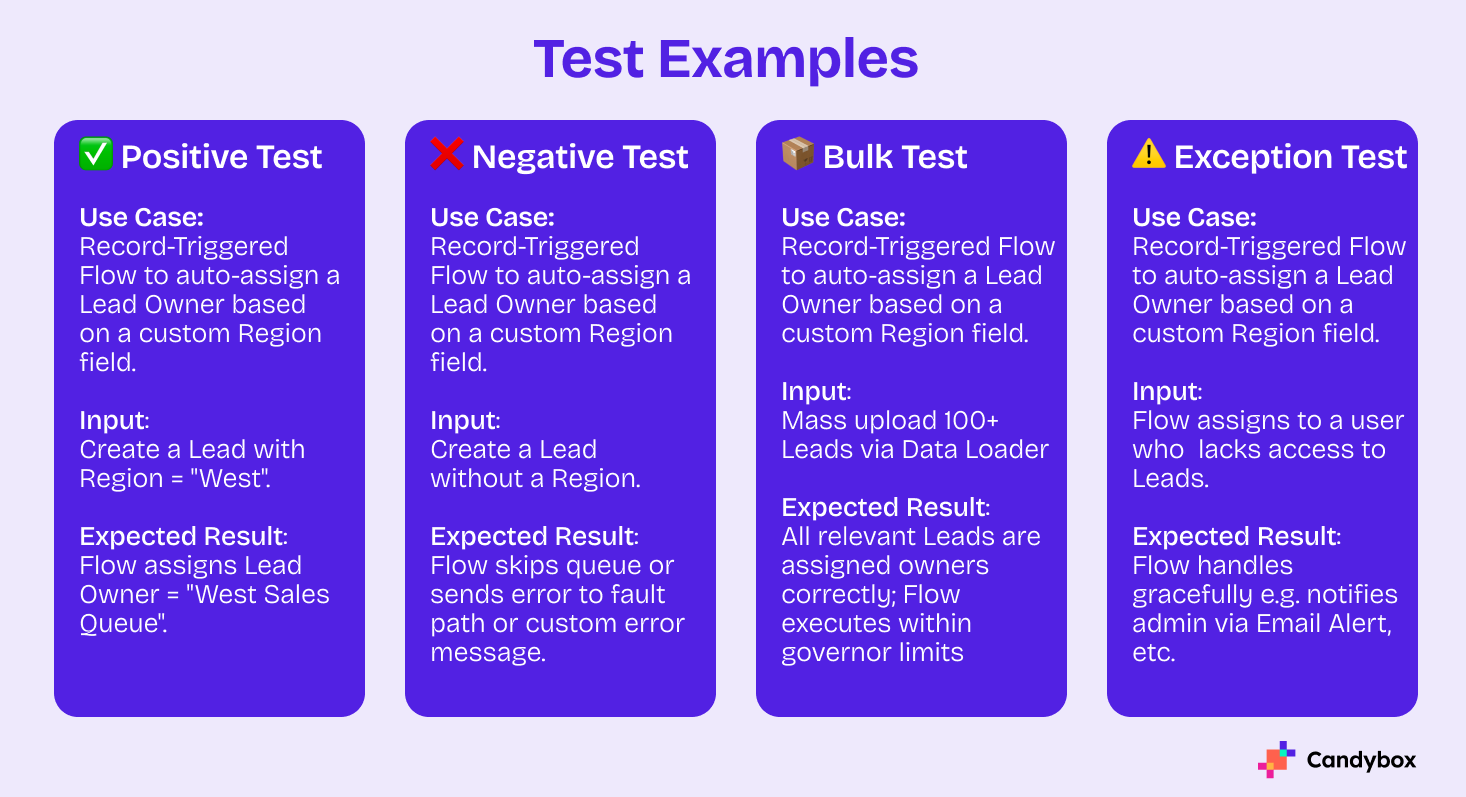
Example test cases from a Lead Routing flow:
- ✅ Positive → Lead with Region=West auto-assigns correctly.
- ❌ Negative → Lead without Region triggers an error path.
- 📦 Bulk → 100+ Leads via Data Loader assign within governor limits.
- Exception → Lead assigned to a user without access → system gracefully alerts admin.
Exit criteria:
- Functional validation complete (CRM meets documented requirements).
- All unit & integration tests passed.
- UAT scripts executed by real users.
- Data migration validation complete.
- Go-Live plan documented.
- Stakeholder sign-off secured.
Candybox tip: Don’t wait until it’s "finished" to show stakeholders. Early demos mean early course correction.
Phase 4: Data Preparation & Migration — How to Clean, Map, and Import CRM Data
Here’s where most teams underestimate the effort. Migrating everything is a mistake. This is your chance to clean house and leave the junk behind.
Key steps:
- Define new data architecture
- How will objects, fields, and relationships change?
- Example: moving from HubSpot to Salesforce → do you use Leads vs. just Contacts?
- Decide what to import (and what not)
- Stale leads, zero-stage opportunities → archive them.
- Fix data quality issues
- Deduplicate records
- Enrich incomplete data
- Standardize key values (e.g., Country, State for territory routing)
- Prepare migration files
- Align them to the new architecture, not the old one.
- Run test imports
- Always in a sandbox, spot-check data accuracy before full migration.
Example from migrating Opportunity data:
- Field analysis → e.g., free-text “Opportunity Source” → convert to picklist.
- Record analysis → merge duplicates, remove stage-zero deals.
- Mapping → map legacy fields into Salesforce Opportunity + related objects (Products, Team Members, Contact Roles).
- File order → parent objects (Opportunities) before children.
Exit criteria:
- Data cleansed, deduped, normalized
- Test migrations completed successfully
- Data owners defined for ongoing governance
- Thoughtful architecture + hygiene controls in place
Phase 5: Go-Live — How to Launch Your New CRM Without Downtime
This is the "moment of truth."
How to do it right:
- Pick the right time → NOT end-of-quarter. Ideally a weekend or low-activity period.
- Train users ahead of time → blend live sessions, written guides, Looms, and office hours.
- Identify CRM champions → one per team to act as first-line support.
- Provide instant post-go-live support → dedicated Slack/Teams channels + daily office hours.
- Monitor everything → user logins, record ownership, data accuracy, error logs.
Exit criteria:
- System stable for 2–4 weeks (no major Sev1/Sev2 bugs).
- Critical post-go-live issues resolved.
- Majority of intended users are actively adopting the CRM.
- Data validated for consistency and accuracy.
- Project team formally hands off to BAU owners.
Harsh truth we stand by: If people don’t adopt the system properly, the migration is functionally a failure even if technically flawless.
Phase 6: Post-Go-Live Support & Iteration — Ensuring Long-Term CRM Adoption
Migration isn’t "done" at go-live.
- Keep training (new hires, role changes).
- Keep support channels alive.
- Deliver small incremental improvements—users feel heard.
- Automate health-check reports (data quality, adoption trends).
- Hold a 30/60/90-day retrospective → what worked, what didn’t, what’s next for V2?
How to Avoid Technical Debt During a CRM Migration
DO:
✅ Document everything. Yes, even the "why" behind decisions.
✅ Use standard objects & native features where possible.
✅ Implement clear naming conventions.
✅ Set up governance to prune unused fields, reports, and code regularly.
DON’T:
❌ Recreate your old CRM "just because."
❌ Over-customize V1. Keep it simple!
❌ Let everyone be an admin and create random fields & automations.
How to Avoid Business Disruption During a CRM Migration
- Involve stakeholders early and often.
- Over-communicate scope, timelines, and the why.
- Start data cleanup ASAP as it always takes longer than you think.
- Don’t forget end users. They’re the ones who’ll live in the CRM.
- Keep V1 simple. Save bells & whistles for V2.
- Pick a smart go-live window.
- Track KPIs post-migration to spot issues before they blow up.
Final Thoughts on Planning a Successful CRM Migration
A CRM migration is more than just moving data. It’s a rare opportunity to clean house, fix broken processes, and build a scalable foundation for growth.
Yes, it takes time, planning, and upfront investment. But it’s far cheaper than cleaning up a failed rollout later.
At Candybox, we don’t just migrate CRMs, we future-proof them.
If you’re planning a migration (or recovering from a bad one), let’s talk.
👉 Talk to us about your CRM migration.
Prefer to check out our video where we go through the full CRM Migration framework?

.png)











